What is Indian Business Portal?
Indian Business Portal is a B2B digital marketplace by Federation of Indian Export Organisations (FIEO) to empower SME exporters to identify new markets for their products and grow their sales with new buyers.
If you are an Indian Exporter, get started today with your online store on FIEO GlobalLinker and get your products listed on Indian Business Portal.

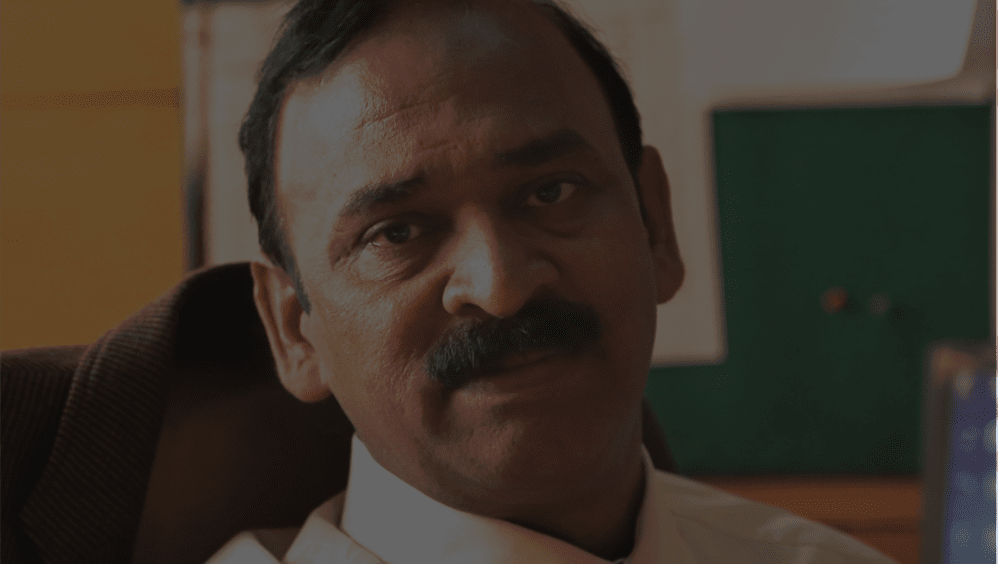
Dr. Ajay Sahai
Director General & CEO, FIEO
“ Indian Business Portal is a B2B digital marketplace by Federation of Indian Export Organisations (FIEO) to empower SME exporters to identify new markets for their products and grow their sales with new buyers. „
Online Store creation in 5 Steps
Create your free account on FIEO GlobalLinker
Choose a store theme
Provide basic informatation about your exports
Add your products or services
Enable online payments and shipping options
Video Tutorials

Enable Google Analytics
Watch Now
Creating shipping zones for your online store
Watch Now
Learn about creating custom domain for your online store
Watch Now
Learn about creating custom domain for your online store
Watch Now
Learn about creating custom domain for your online store
Watch Now
Learn about creating custom domain for your online store
Watch NowSubscribe to our channel for latest tips and tutorials
Help Center
FIEO Stores Helpline: 022 4893 1735
Assistance in English and Hindi from 9am to 5pm (Monday - Friday)
Queries related to Indian Business Portal & FIEO
Frequently Asked Questions