How to pay your Income Tax using Challan 280

Tax & Auditing
240 week ago — 6 min read
The government introduced the Challan 280 for taxpayers to pay their self-assessment Income Tax online on their own. It helps in paying the regular assessment tax, advance tax, and other additional charges. Since the entire process occurs online, it makes the method of payment of taxes easier and more convenient. Here’s a look at income tax Challan 280 online payment, and why it is so useful.
This article will explore:
- What is Challan 280?
- How to Pay Income Tax Due Online?
- Declaring the Income Tax Due Paid
- Advance Tax Online Payment
- Self Assessment Tax and Regular Assessment of Online Payment
- Who must pay their taxes online mandatorily?
What is Challan 280?
The Challan 280 is an effective and efficient method for advance tax online payment. It helps you pay your regular and self-assessment taxes, along with other additional charges. While in the past, to pay these taxes, you had to visit designated bank branches and fill out various Challans, the government now allows you to do it over the internet. The only requirement for making your tax payment online is that you have a net banking-compliant account with any of the designated banks.
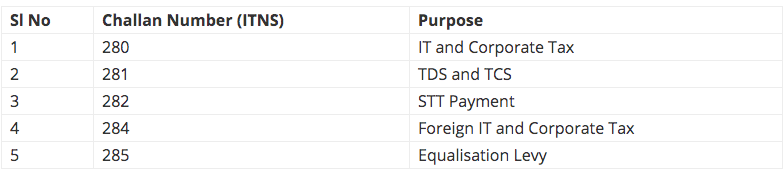
Here’s a look at how to pay the income tax due through this online method.
How to pay Income Tax due online
1. Go to the official IT department website.
2. From the Tax Information tab, choose the Challan 280 option, and click on Proceed
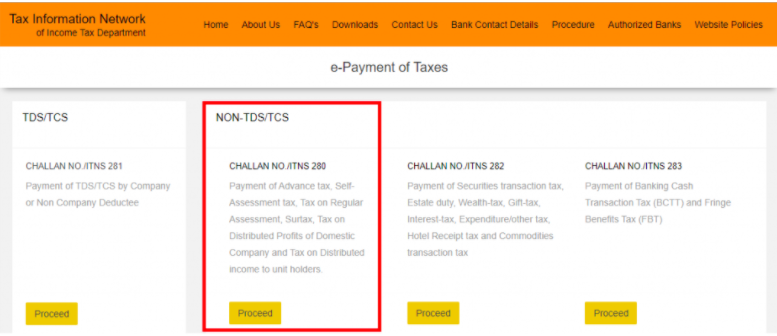
3. Next, enter the personal and contact details asked for within the tab. Individuals should opt for Income Tax(Individual), which falls under Option 0021, and choose what tax they want to pay.
The various options include;
- 100 for Advance Tax
- 102 for Surtax
- 106 for Distributed Profit Tax
- 107 for Distributed Income Tax
- 300 for Self Assessment Tax
- 400 for Regular Assessment Tax
4. Once you have chosen the type, select your model of payment to proceed. The mode of payment may be either via Debit Card or through Internet Banking facilities.
5. Next, choose the appropriate financial year for assessment.
6. Enter your address, and the Captcha and then click on Proceed.
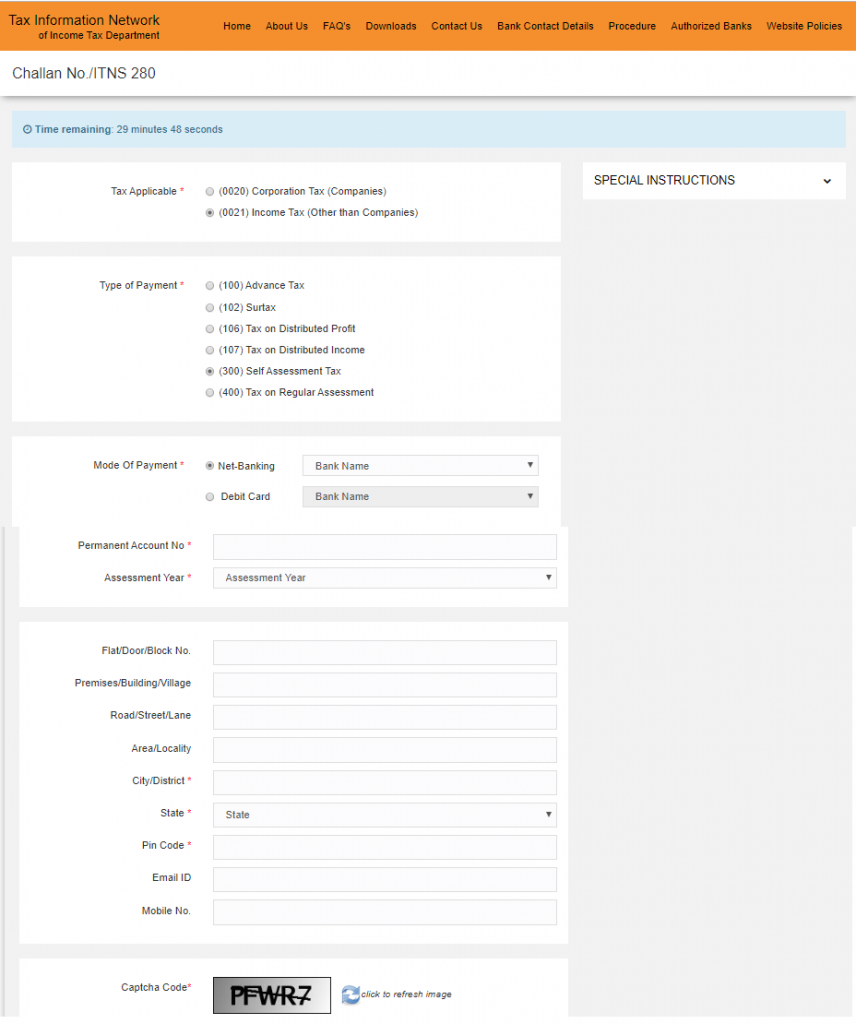
7. Double-check the information and click on Payment to go to the bank’s payment portal.
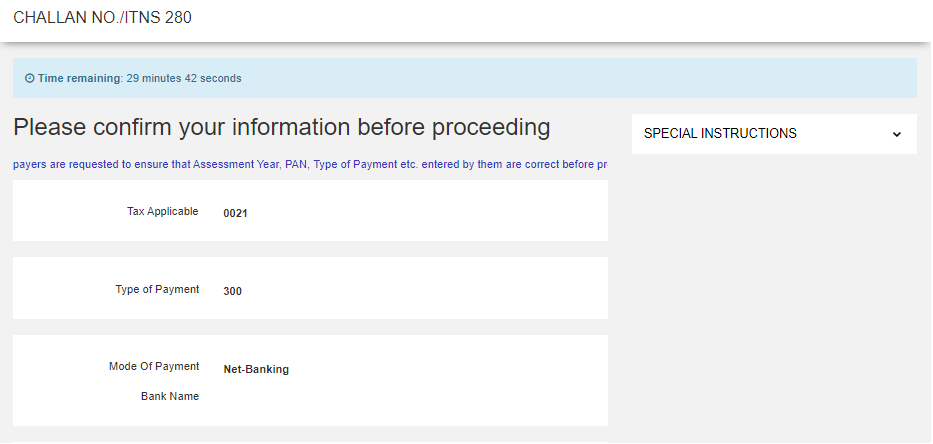
8. Complete the payment from that portal to receive a tax receipt.
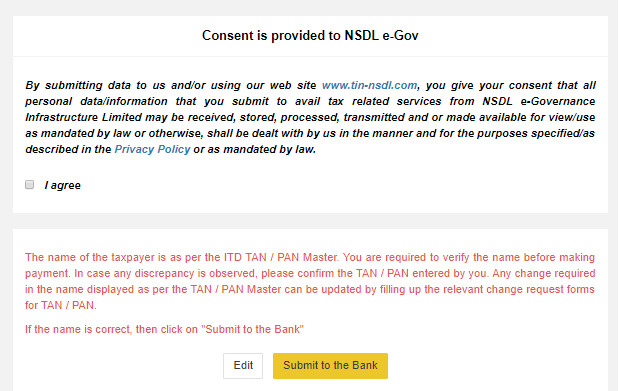
9. Make sure you verify the payment details from this receipt, and save a copy or take a screenshot of this receipt as it contains your challan number.
How to download a copy of the receipt?
- Log in to your internet banking service.
- SBI: From the homepage, go to E-Tax>>Reprint Challan
- ICICI: From the homepage, go to Payments and Transfers >> Tax Center >> e-Tax challans HDFC: From the homepage, go to Request>>Regenerate Challan
Declaring the Income Tax due paid
Once you have made the advance tax online payment or paid the self-assessment or regular assessment tax, it should reflect in your IT returns. To do so, while filing the return, you should mention the Challan number and BSR code in the return. While the BSR code consists of seven digits, the Challan number usually has only five.
Advance Tax online payment
If your annual tax dues exceed INR 10,000, you must pay your tax in advance. If you are an employee with a regular salary, your employer usually takes care of advance tax payment on time through TDS deductions. Here’s a look at when individuals need to pay advance tax;
- Salaried individual with high returns from capital gains/rents/interest
- Freelancing workers
- Business owners and managers
To calculate advance tax, the taxpayer must add their income from all sources, including;
Salary, Interest, Capital Gains, Clientele income for freelancers after deducting expenses, and Rental income. To arrive at taxable income, make all the necessary deductions as per Sections 80C, 80D, 80CCCC, 80CCD, and 80E. Next, check which income slab you fall into and calculate income tax due after reducing any TDS deducted from the total tax. Here’s how to pay your advance tax as per the 2018-2019 schedule.
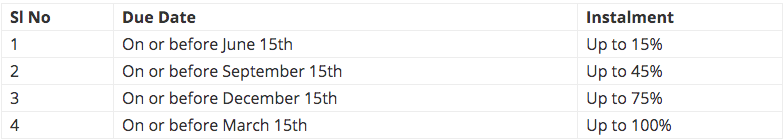
Self-assessment tax and regular assessment tax online payment
The IT return submission occurs only after the complete payment of all taxes due. Sometimes, while filling the IT return, you will see that you have a certain amount unpaid, and this amount is the Self Assessment Tax. To ensure the successful Filing of your UT returns, you must pay this tax online, and if you miss the deadline, as per Section 234B and C, you will have to pay the interest due as well. The income tax payment made online to comply with an IT demand notice sent by an assessing officer is called regular assessment tax.
Also read: How to register for GST online?
To explore business opportunities, link with us by clicking on the 'Connect' button on our eBiz Card.
Image source: shutterstock.com
Disclaimer: The views and opinions expressed in this article are those of the author and do not necessarily reflect the views, official policy or position of GlobalLinker.
Posted by
Vakilsearch StaffGreetings! We would love to work with you and your company. We look forward to connecting with business houses and MSME's.
View Vakilsearch 's profile
Other articles written by Vakilsearch Staff
Know About the 4 Types of Partnership Firms
36 week ago
Most read this week
Trending









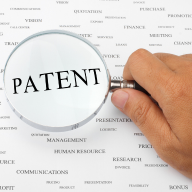

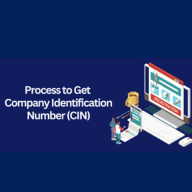

Comments
Share this content
Please login or Register to join the discussion