How to Activate Shypmax International Courier Services on Your Online Store
Ecommerce
118 week ago — 3 min read
Logistics is an integral aspect of ecommerce order fulfillment. For crossborder shipping, you can avail of Shypmax international courier services on your online store, created on GlobalLinker’s ecommerce platform.
Watch this video to learn the step-by-step process to activate Shypmax on your online store.
Step 1
Open the seller panel of your online store. In the left navigation click on Store Settings. After that click on Shipping and then click on Activate Now for Shypmax.
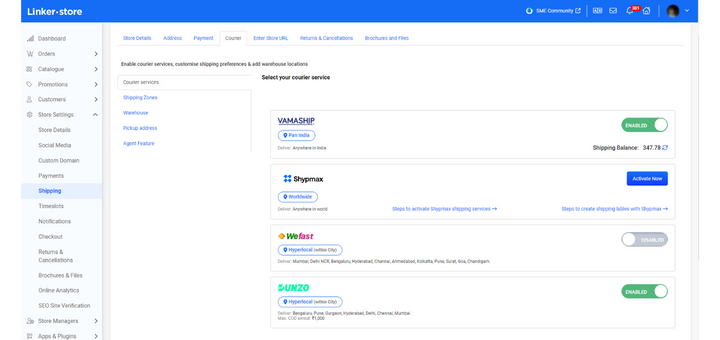
Step 2
An overlay will open and here you will have to click on the Apply Now button.
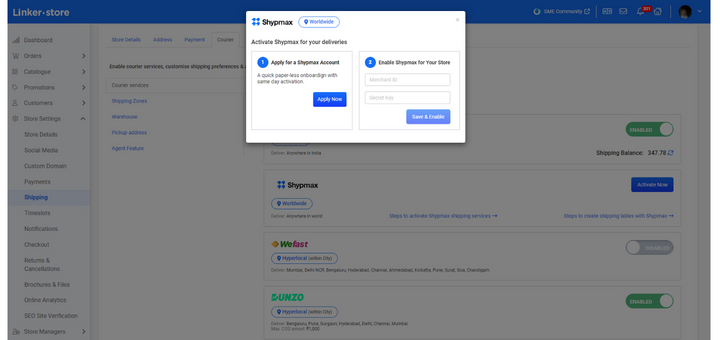
Step 3
The Shypmax sign up screen will load up. Here you have to enter your name, company name, email ID, create a password, enter your contact number and do an OTP verification to verify your contact number. Review and agree to terms of use and then click on Register.
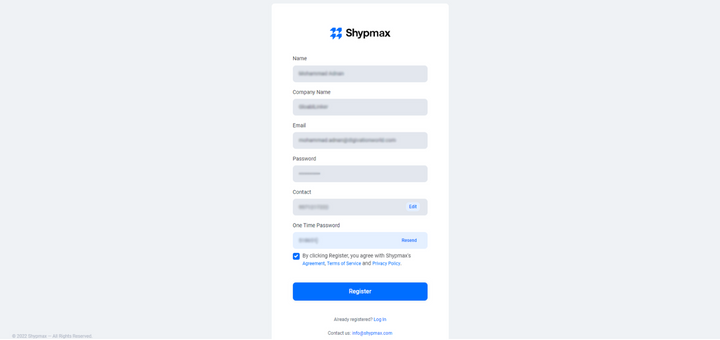
Step 4
The KYC verification screen will load up.
-
Select the legal entity type of your company, that is whether your company is sole proprietorship, partnership etc.
-
Enter your company name. This must be exactly the same as your government proof of record.
-
Next enter the name and contact number of the authorized signatory
-
After that you have to enter the Aadhaar number of the authorized signatory
-
Then you have to add the GST number and you have to upload the GST certificate
-
Enter the PAN number of your company and then upload a scanned copy of PAN
-
And after that you have to download the Authorization letter format. This authorization letter has to be printed, signed and stamped and then you have to upload a scanned copy of the same.
-
Next enter the billing address and upload the signature of the authorized signatory
-
In case you are shipping under CSV V you have to tick this option
-
Finally, click on Submit
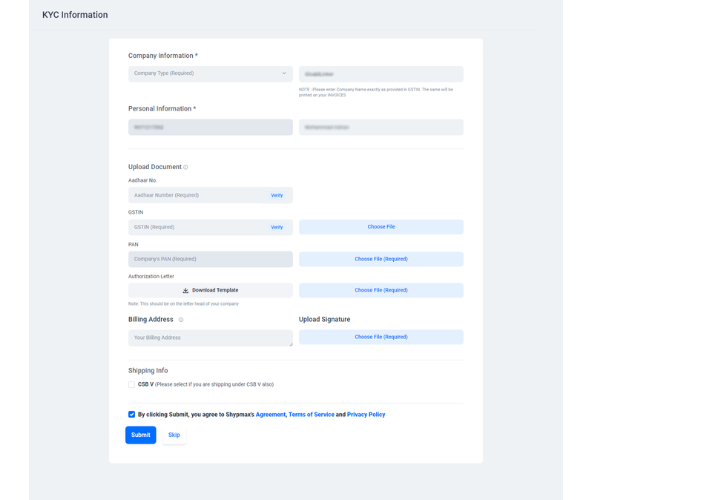
Step 5
After completing the KYC steps, on the below screen, in the left navigation click on the person icon and after that click on Settings
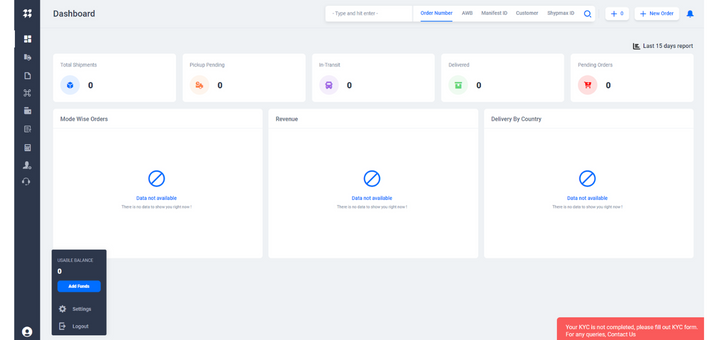
Step 6
In the Profile tab verify your email ID
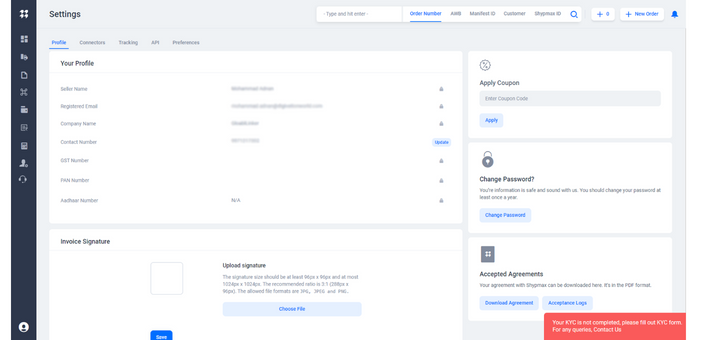
Step 7
Now click on API to open the API tab. Here you have to generate the API keys. An application programming interface (API) key is a code used to identify and authenticate an application or user.
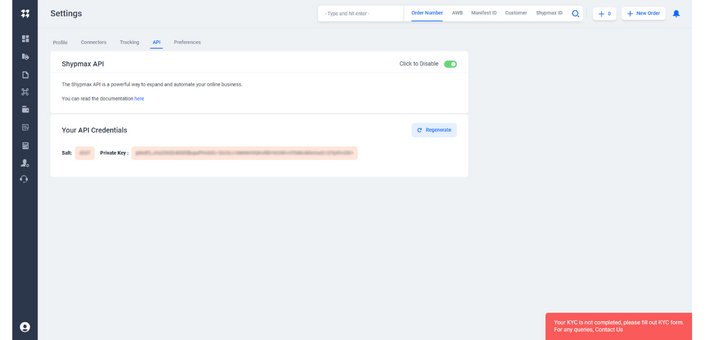
Step 8
After generating the API keys go back to the seller panel of your online store. Here you have to navigate back to the Shypmax activation screen and copy paste the API keys that you have generated in the previous step. After entering the API keys, click on Save & Enable.
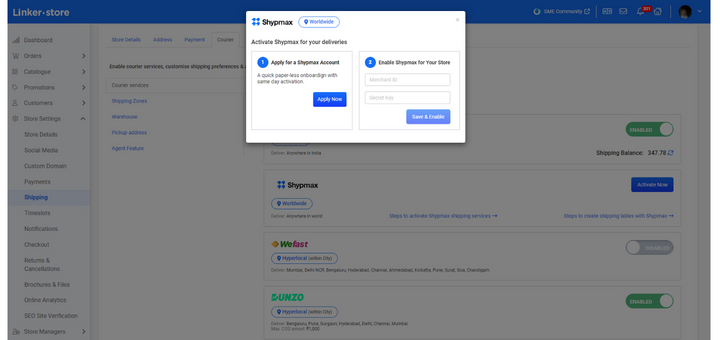
Follow the above steps to activate Shypmax logistics services and enjoy the benefit of seamlessly delivering orders to your overseas customers.
For further assistance, write to us at ‘info@linker.store’ or call at +91-22-48931736.
Image source: Canva
Posted by
GlobalLinker StaffWe are a team of experienced industry professionals committed to sharing our knowledge and skills with small & medium enterprises.
View GlobalLinker 's profile
Most read this week












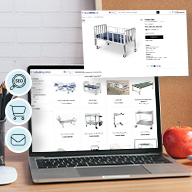

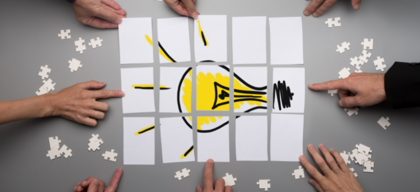
Comments
Please login or Register to join the discussion